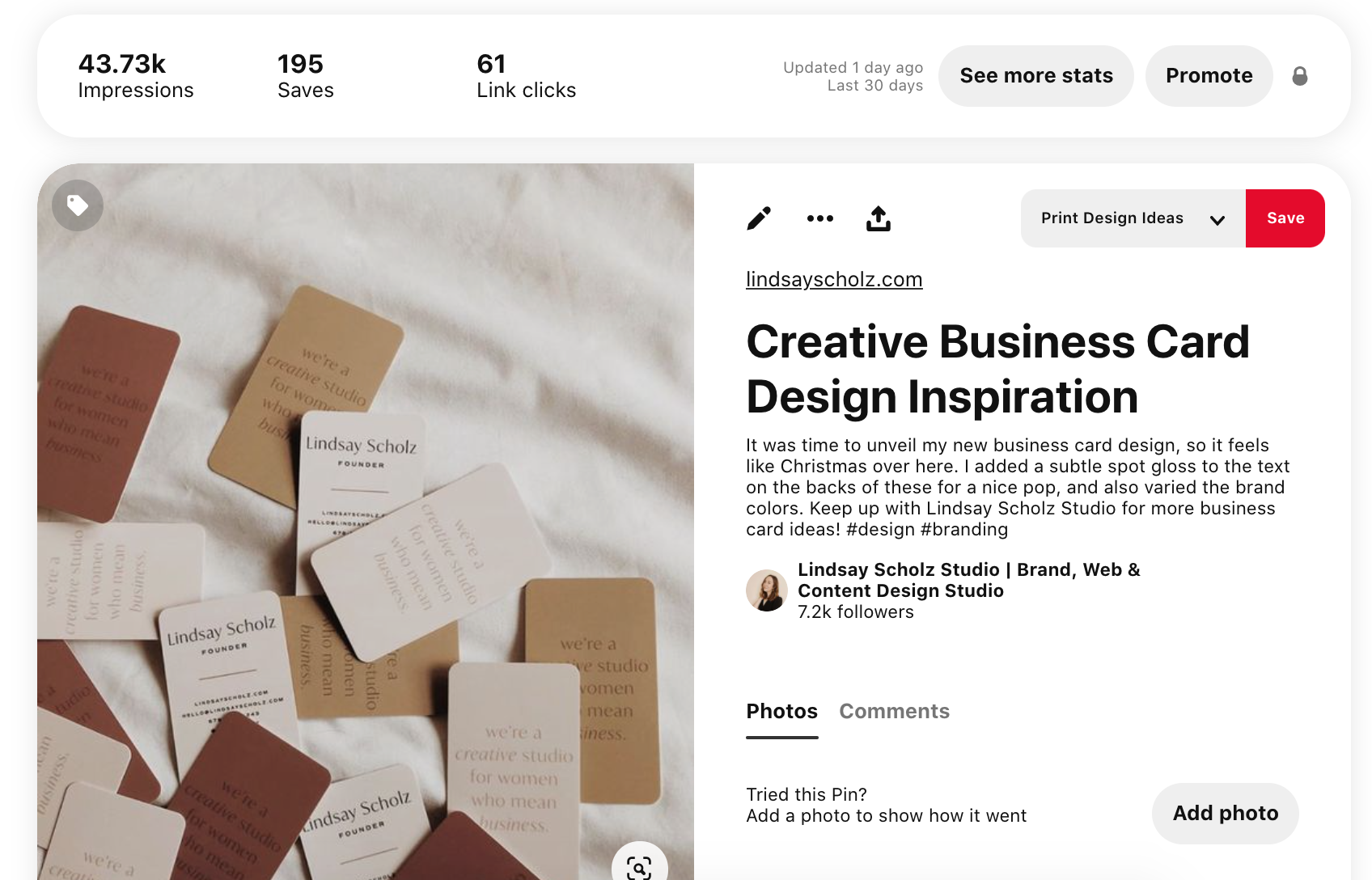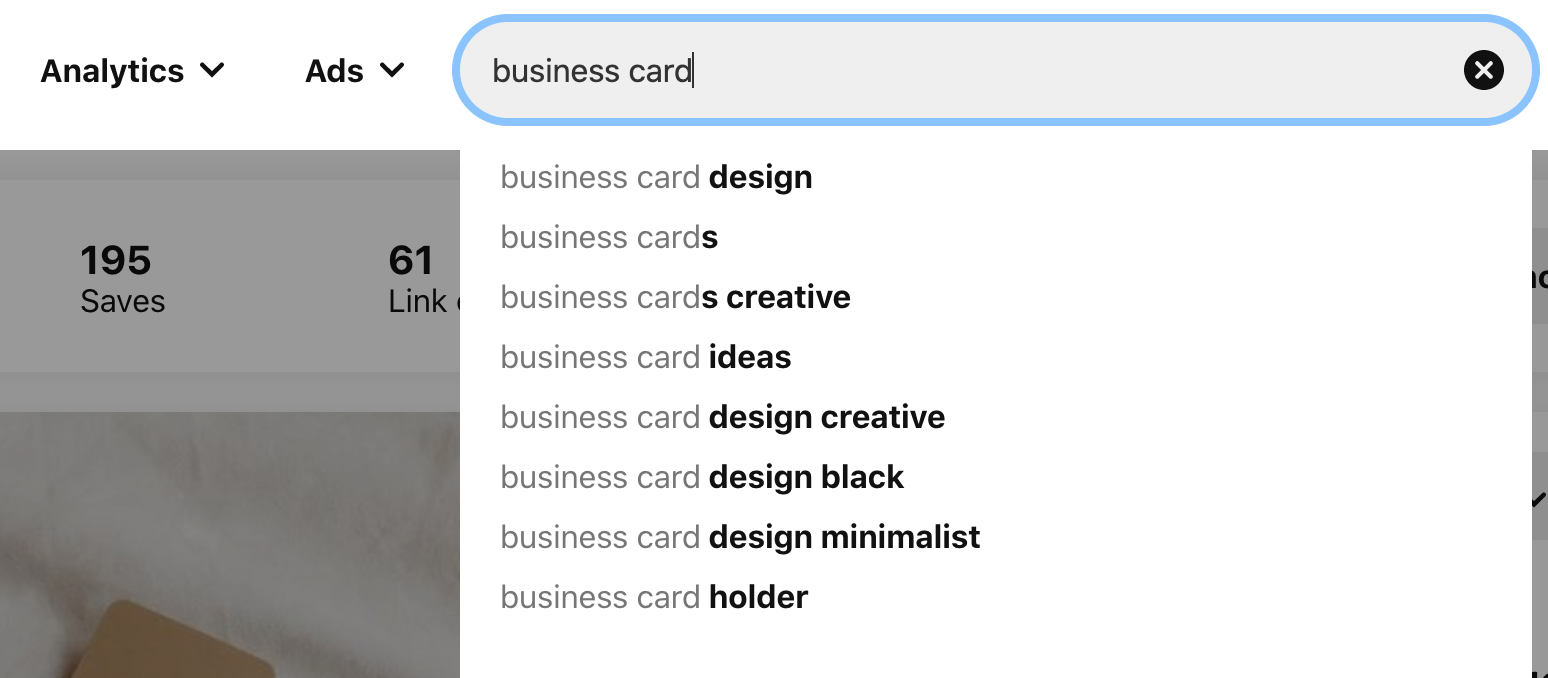How To Use Pinterest Keywords To Skyrocket Your Web Traffic
I'll be the first to admit it: I'm a total analytics addict. I love regularly tracking and analyzing my website traffic to make sure that I'm fully understanding (and optimizing!) where new and returning website visitors find me.
So consider me surprised when I checked my web analytics at the end of May to see that my website traffic had more than doubled month-over-month from April, and all because of one social channel: Pinterest.
We've already talked about how to design eye-catching creative for Pinterest, but today I want to share the one quick and easy hack that's helped me skyrocket my Pinterest re-pins and website traffic over the last year: Pinterest keywords.
Not only have Pinterest keywords worked for me, but they've also boosted all of my clients' traffic who are active on Pinterest. Ready to get up-to-speed on implementing Pinterest keywords into your pin copy? Let's get started!
Step 1: Create your pin and grab your relevant link.
First things first: create your Pinterest creative. This can be done by designing an eye-catching, vertical-optimized graphic in your design program of choice, or simply pinning with a link and pulling an existing image from the landing page that you're linking to.
In this case, I'll be sharing an example of a pin that I already created to share the studio’s new business card designs, which performed incredibly well and continues to drive traffic back to our site week after week – even months after it was pinned!
Step 2: Search for relevant Pinterest keywords.
As fun as it is to re-pin pretty images, it's important to think strategically and view Pinterest as the powerful search platform that it is. So, how do you find Pinterest keywords that are relevant to the content that you're pinning?
Simply hop into the search bar and type in your focus keyword – in my case, this focus keyword is "business card," since it's the primary focus of the content I'm pinning. You'll see here that the phrases "business card design," "business cards," "business cards creative," business card ideas" and "business card design creative," come up.
These are the keywords that you will want to try to integrate into your pin's copy to boost its visibility and relevancy in search rankings on Pinterest.
Step 3: Add your keywords to the pin's copy section.
Now that you've located relevant keywords, it's time to add them to your pin's copy before pinning it to a board. This can be done two ways: you can either find a way to integrate keyword phrases within the caption, or they can be added on to the end of a short caption.
As of now, Pinterest’s algorithm does not seem to penalize users on the format of their captions, but this is something to keep an eye on and pay attention to as you progress in your keyword strategy.
As for me, I test both methods of keywording with my pins to A/B test performance and keep a pulse on how the algorithm prioritizes content. Below, you’ll see the highlighted areas of the pin where I was able to add in these high-performance keywords. It’s a must to add keywords into both the pin’s title and caption for optimal performance.
And that's it: your guide to boosting your search ranking on Pinterest in three easy steps! Once you begin adding these magic little phrases to the end of your pin copy, be patient: it took about 6 months of consistent, steady and strategic pinning to see dramatic results in my search rankings and website traffic, but once the momentum began, it hasn't stopped and continues to compound with time.
Let me know if you plan to begin using Pinterest keywords in your pin copy, and check back in with your progress in a few months!
It’s time to get growing.
Our collection of email templates and Pinterest keywords are designed with creative visionaries like you in mind. Here’s to moving your business forward – faster.