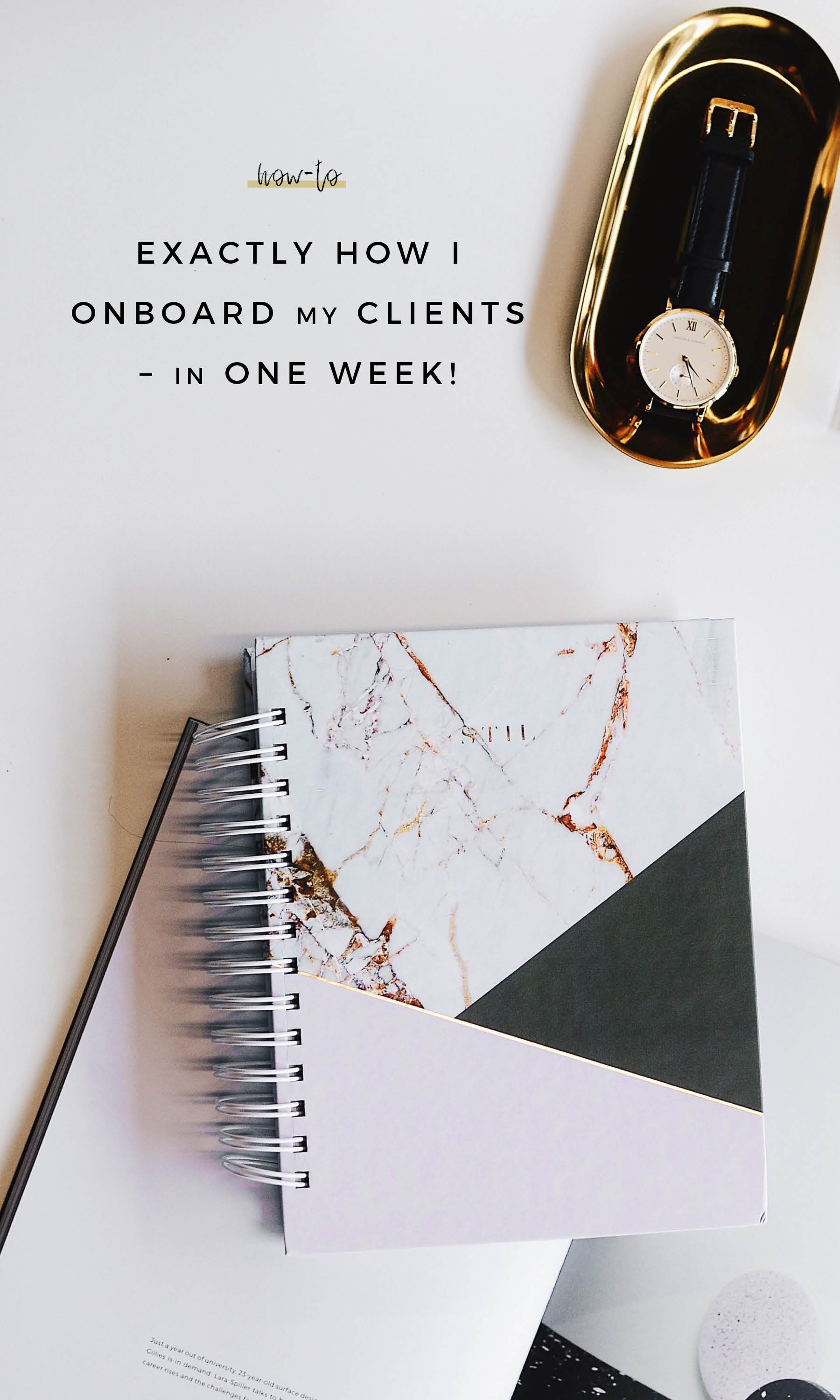Exactly How I Onboard My Design and Social Media Clients – In One Week!
Client onboarding best practices can be straight-up scary – especially if you're a new business owner. Not only do you want to make a great impression from the get-go, but you also want to ensure that the process of getting your new client set up for success is as easy and seamless as possible.
Before pursuing my business full-time, I made it a priority to formulate an onboarding process for my social media and design clients that would take less than a week to kick off work and cover all of my bases. Today, I'm sharing that process with you!
Because taking on new clients should be a cause for joy – not stress, worry and overwhelm. Because you deserve to take back your time and have streamlined onboarding best practices that you can rely on. Ready to onboard like a pro?
Day 1: Signed contracts + payment
I consider a contract signing the official kick-off day for client partnerships. Once I receive that signed contract via HelloSign, it's time to party! I use this day to review and save down the signed contract and set up my client as a new vendor in my invoicing and accounting tool – Wave. Once they're set up in Wave, I review payment terms with my clients once more – for social media clients, this means payment on the first of each month; for design clients, this means a 50% non-refundable deposit to kick off their project.
Day 2: Organization of client assets + credentials
Now, it's time to get organized with all of the assets and credentials that you may need to kick off the work! I use this day to set up and give each of my clients access to a personal Google Drive folder, where they can upload any and all assets that are needed for social media content or a design project. They also each have a private passwords document, where social media logins and website logins can be shared with me as-needed.
Day 3: Trello calendar set-up
Oh, Trello – what would I possibly do without you? I use Trello as my content and project management system for my social media and graphic design clients, and I don't know how I would manage my workflows without this helpful tool! On Day 3 I set up a personalized Trello calendar for each client – for social media work, this looks like a full sample content calendar for our kick-off week; for design work, this looks like adding tentative project milestones and deadlines to the calendar so both parties are clear on when to expect deliverables.
Day 4: Social media content + aesthetic planning
Thursdays are a big day of the week – this is the day that I deliver preliminary social content and design aesthetic concepts for clients! For social media clients, I deliver a social aesthetic planning guide that outlines the voice their brand will take on social, who their target audience is on social media, inspiring social imagery that mirrors their brand and relevant hashtags that will be used with content. For design clients, a preliminary brand moodboard is shared that includes typography recommendations, color palette samples and visual inspiration for their upcoming brand or web design project.
Day 5: Approvals + client project kick-off
By Day 5 – pending any big or in-depth revisions – I'm able to officially kick of work for my clients now that their contract and payment, existing assets and passwords, content calendar and preliminary project concepts are in place. This is always an exciting day and a great way to wrap up the work week! I'll typically use this day to get a head start on ideas and concepts for future content before heading out for the weekend to rest up before the next full week.
What do your onboarding processes and onboarding best practices look like, and are there any ways that you could streamline them to help save you time? I'm sharing links to all of the helpful client onboarding tools that I mentioned in this post below – enjoy!
Helpful tools:
• HelloSign - electronic document delivery and signing
• Wave - invoicing, payment processing and accounting
• Google Drive - client file storage
• Trello - client content and project management