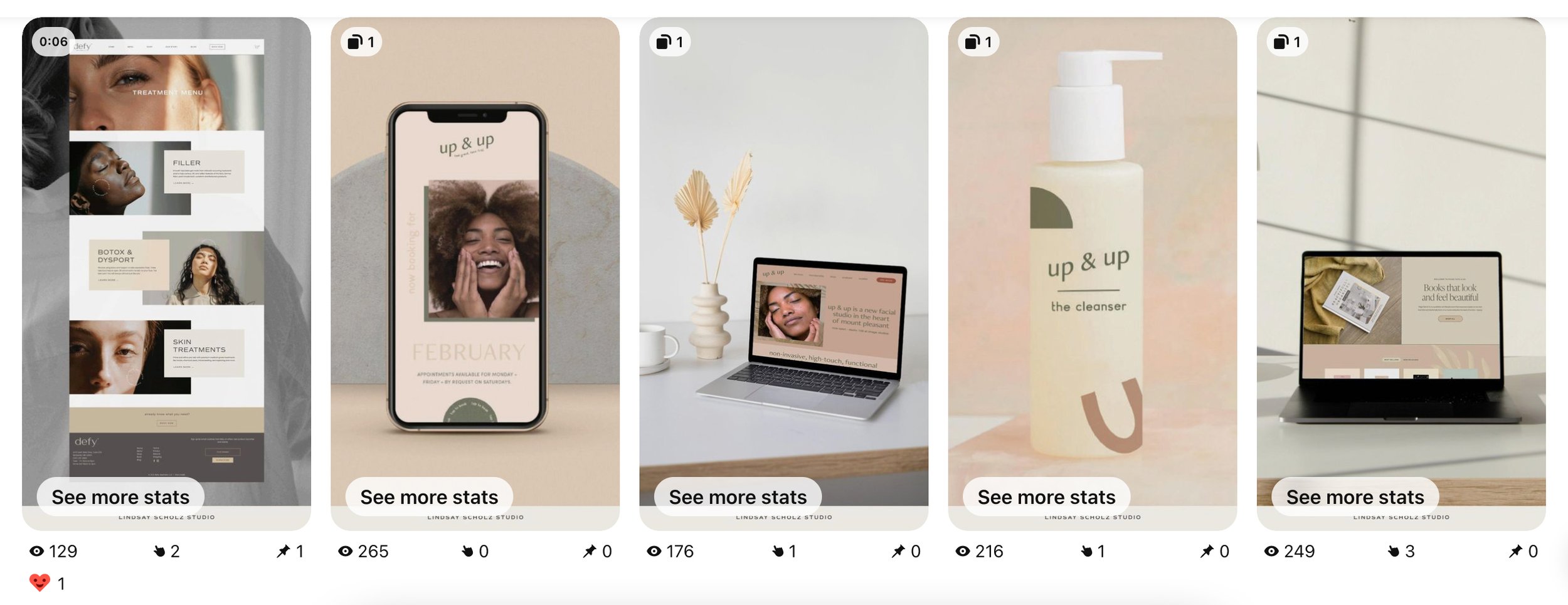How to Use Pinterest Idea Pins for Business
It’s no surprise that our studio loves Pinterest: not only is it the number one generator of daily traffic to our website, but Pinterest is also one of the most important marketing platforms that businesses of all sizes can take advantage of.
In early 2021 Pinterest introduced Idea Pins, which give businesses and brands the unique opportunity to introduce storytelling to their Pinterest content in ways like never before. Our studio has had great success publishing Idea Pins – our Idea Pins receive 5x our standard pin engagement, on average – and they’ve recently become our preferred form of content sharing on Pinterest.
Ready to implement Idea Pins in your own Pinterest strategy? We’re sharing exactly what they are below, along with three content ideas to help get you started with these powered-up pins.
What are Pinterest Idea Pins?
Pinterest Idea Pins are longer-form, multi-pin content that can be shared as static graphics, video or a combination of both as one cohesive pin on Pinterest. Think of Idea Pins as Pinterest’s own version of an Instagram Story – only these multi-slide pins will live on the main page of your Pinterest feed indefinitely.
What is the best size for Pinterest Idea Pins?
Idea Pins follow an aspect ratio of 9:16; we typically size our studio’s pins at 1080 pixels wide by 1920 pixels tall for best design resolution.
Where to design Pinterest Idea Pins
Pinterest Idea Pins can be designed in your preferred design software of choice, however, we recommend Adobe Illustrator, Adobe InDesign or Adobe XD to create easy-to-modify, templated designs. Idea Pins can also be designed within a 9:16 ratio in free design programs like Canva.
How to upload Pinterest Idea Pins
Once your pins are designed and ready to upload, the content can be uploaded as a single-slide or multi-slide Idea Pin by selecting Create > Create Idea Pin and following the pin upload steps in Pinterest. In the final step we recommend including a search-friendly pin title, description and relevant tags to make your content searchable and engaging. Note that at this time Pinterest Idea Pins aren’t linkable like standard pins, but URLs can be included in pin descriptions.
Three thought-starters for Pinterest Idea Pins
Ready to start elevating your Pinterest presence as a brand or business? Here are three creative thought-starters for Idea Pins content that will get your content seen and engaged with.
Use Pinterest Idea Pins for step-by-step tutorials
Due to the multi-slide nature of Idea Pins, this form of content is prime for sharing helpful tutorials in one concise pin on your profile. We recommend designing an eye-catching cover page with a title to communicate what the tutorial covers, while providing step-by-step instructions on each slide of the pin to convey the tutorial content.
Use Pinterest Idea Pins as a mini-portfolio
If you’re a service-based or creative business, Pinterest Idea Pins are prime for sharing condensed versions of case studies or portfolio work on Pinterest. We recommend leading with a cover page that names your project or case study, and using 4-5 image or video-based pins as the following slides to showcase your work in a cohesive way within one pin.
Use Pinterest Idea Pins to repurpose blog content
Our studio is all for repurposing content across multiple marketing platforms – especially when we’re able to condense long-form blog content into an engaging Idea Pin. Do you have a blog on your brand or business’s website? See if there is content that you can parse together as a multi-slide Idea Pin that will garner saves and engagement from Pinterest users in search of exactly what you’ve written about. Some of our most popular Idea Pins feature font roundups that were initially published as blog posts!
Elevate your Pinterest presence with growth keywords
Our tried-and-true Pinterest keyword groupings are proven to boost your search rank and impressions. Our collections of keywords will help you:
✓ Learn how to write content with SEO-worthy titles and captions in mind
✓ Help improve impressions and site traffic via Pinterest with consistent use
✓ Get your content found by target clients and customers